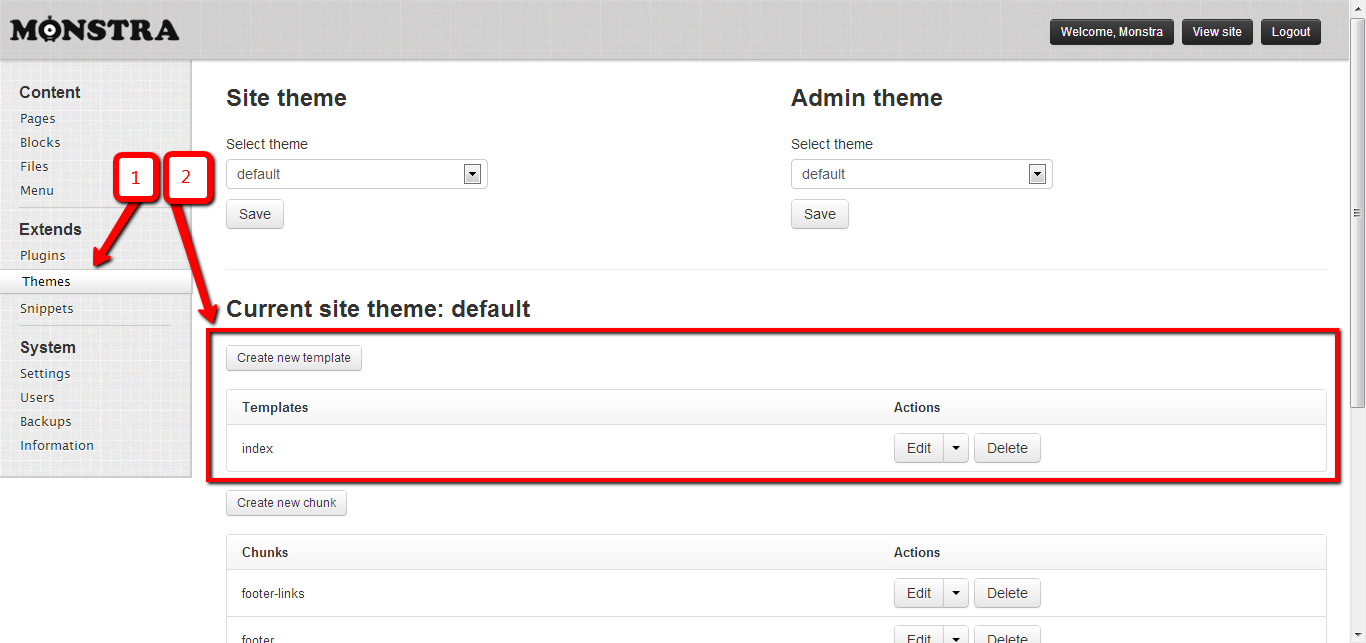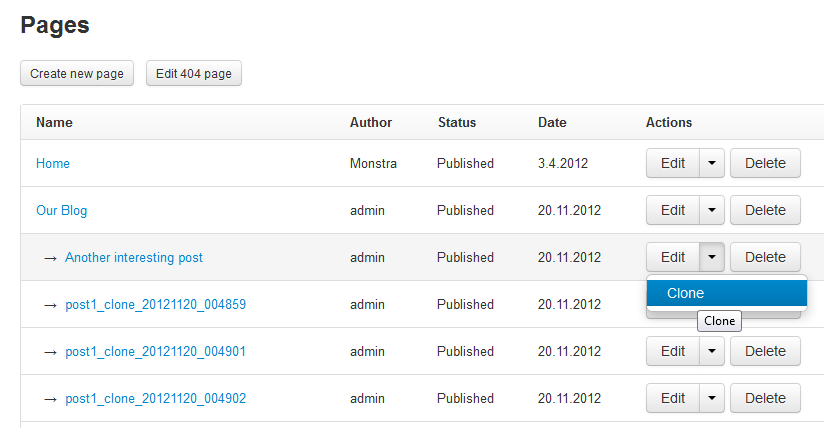Topic: Blog
Simple Blog Plugin for Monstra ![]()
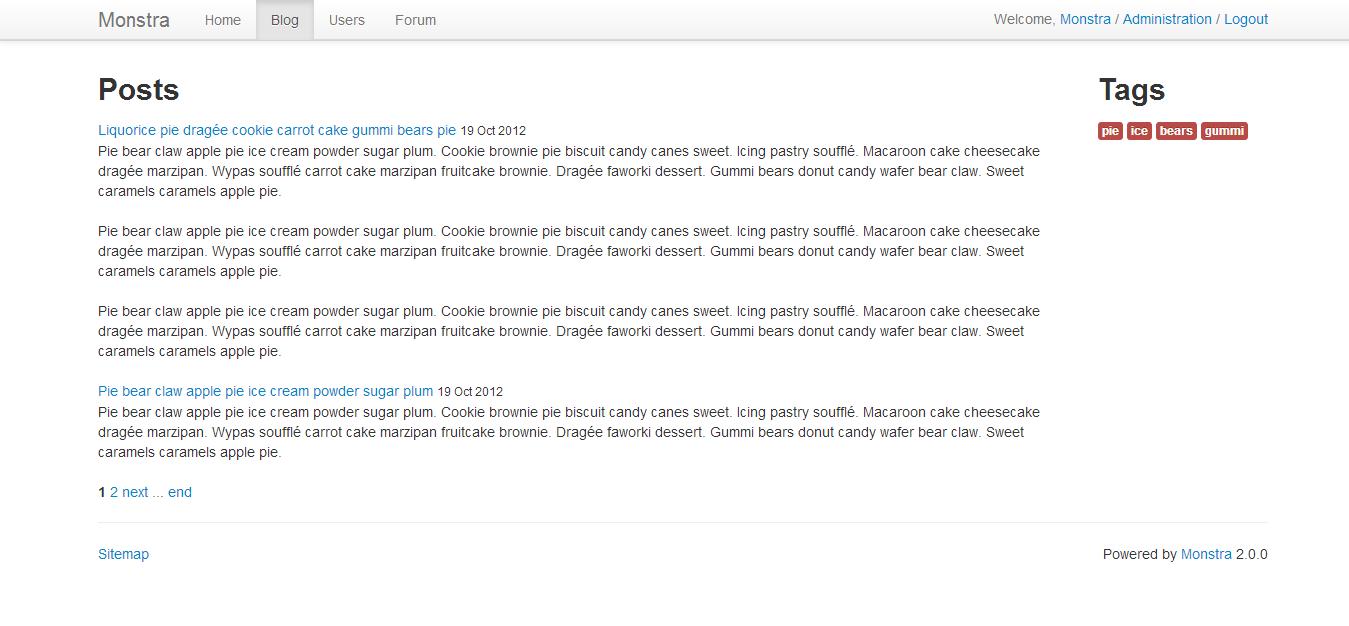
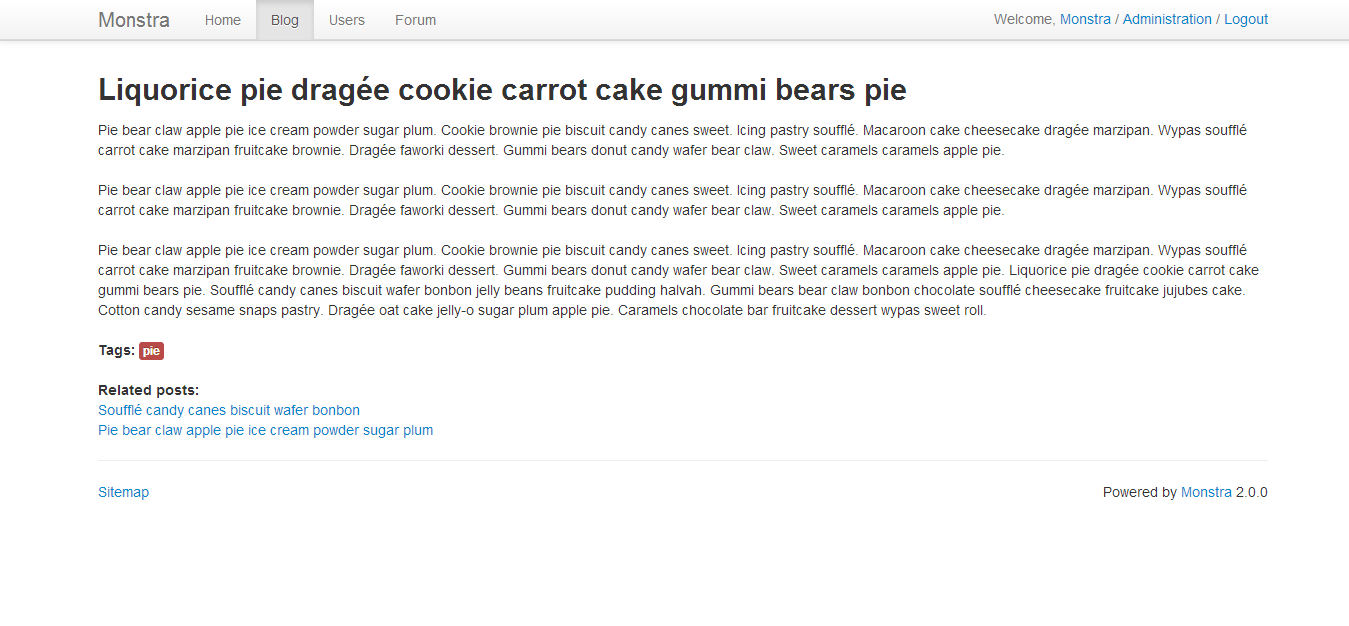
Download: blog.zip
// Documentation
Full blog documentation and installation step by step with images.
// Documentation
Usage:
Get Tags&Keywords:
<?php Blog::getTags(); ?> - All keywords
<?php Blog::getTags(Page::slug()); ?> - Keywords for current page
Get Posts:
<?php echo Blog::getPosts(); ?> - All posts
<?php echo Blog::getPosts(5); ?> - Last 5 posts
Get Post Title:
<?php echo Blog::getPostTitle(); ?>
Get Post:
<?php echo Blog::getPost(); ?>
Get Related Posts:
<?php echo Blog::getRelatedPosts(); ?>
Cut: {cut}
Parent page: $parent_page_name = 'blog' you can change it to "News"
1) Create template: blog
2) Create template: blog-post
3) Place rss.php in the site root.
4) Create a new page: "Blog" with template "blog" and add your posts to this page
5) Create a new pages(posts) with template "blog-post" for parent page "Blog".
Example: http://monstra.org/blog