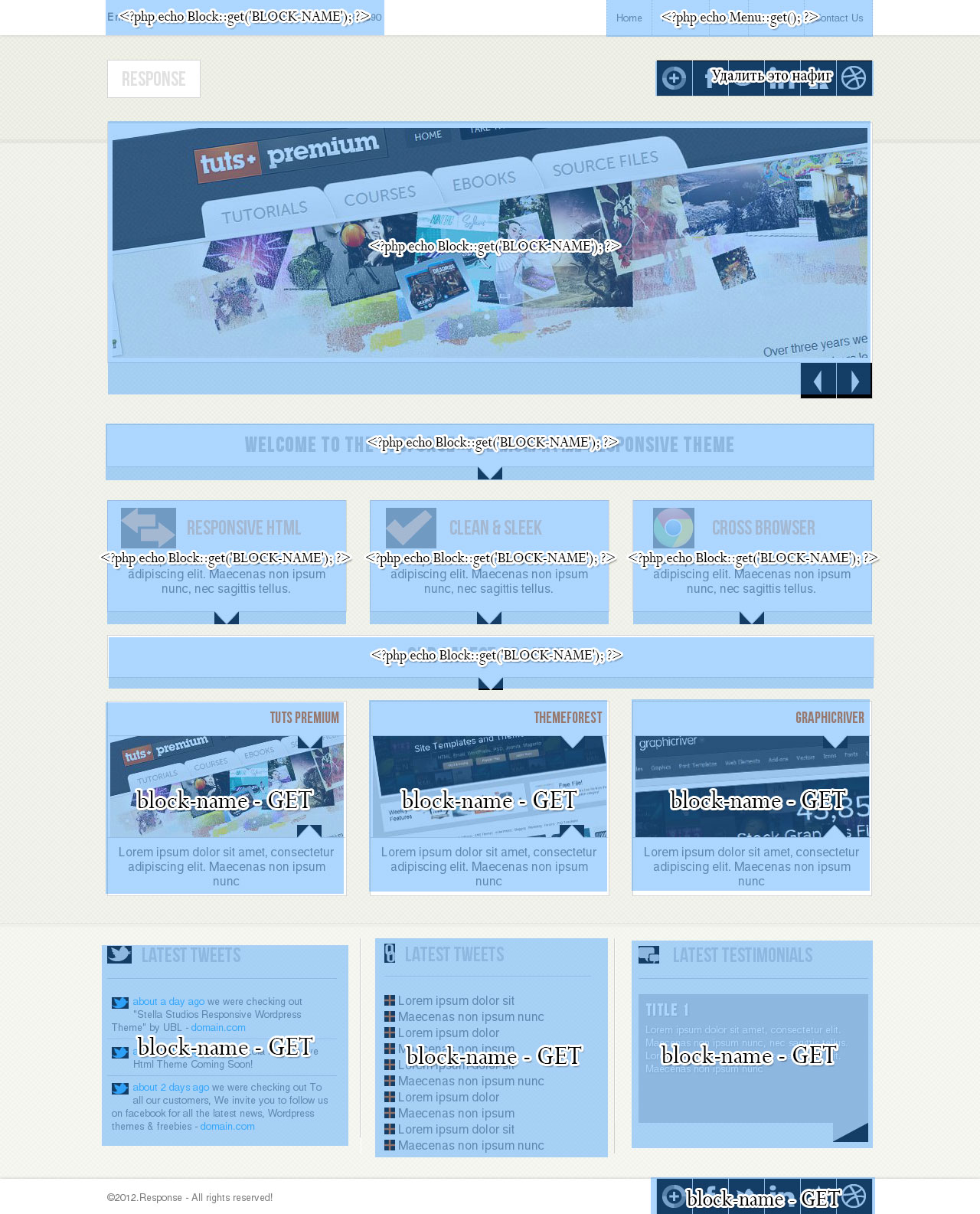Re: Подключение CSS стилей в Monstra CMS
В данной теме предлагаю обсуждать всевозможные способы подключения CSS стилей в шаблонах оформления Monstra CMS. Также в данной теме можно обсуждать примеры адаптирования любых HTML шаблонов под CMS Monstra.
Нечего обсуждать. Либо через минифайл, либо через отдельный css. Или комбинирую как нравится. Других вариантов нет.
Re: Подключение CSS стилей в Monstra CMS
webmaster пишет:В данной теме предлагаю обсуждать всевозможные способы подключения CSS стилей в шаблонах оформления Monstra CMS. Также в данной теме можно обсуждать примеры адаптирования любых HTML шаблонов под CMS Monstra.
Нечего обсуждать. Либо через минифайл, либо через отдельный css. Или комбинирую как нравится. Других вариантов нет.
Я предлагаю на примерах это делать, для этого сейчас на свой сайт загрузил шаблон который общими усилиями я предлагаю адаптировать под Monstra, я думаю возможно кому пригодится... ссылка на демо шаблона и на исходник будет доступны после того как будут желающие развивать эту тему, если никому не интересно то и обсуждать действительно не будем, тему закрою...
Re: Подключение CSS стилей в Monstra CMS
Тема перенесена из: ../../../post/3615/ru.forum_subdomain/_quot.css;Монстра → Темы оформления../../../post/3615/ru.forum_subdomain/_quot.css; в ../../../post/3615/ru.forum_subdomain/_quot.css;Монстра → Разработка../../../post/3615/ru.forum_subdomain/_quot.css;
з\ы пожалуйста будьте внимательны при выборе раздела для создания темы...
по теме:
объясните более подробно что вам не понятно? и демо линк разумеется
Создание дизайнов любой сложности для Monstra cms
5 2012-12-17 19:51:47 (2012-12-18 16:15:30 отредактировано webmaster)
Re: Подключение CSS стилей в Monstra CMS
Тема перенесена из: ../../../post/3615/ru.forum_subdomain/_quot.css;Монстра → Темы оформления../../../post/3615/ru.forum_subdomain/_quot.css; в ../../../post/3615/ru.forum_subdomain/_quot.css;Монстра → Разработка../../../post/3615/ru.forum_subdomain/_quot.css;
з\ы пожалуйста будьте внимательны при выборе раздела для создания темы...
по теме:
объясните более подробно что вам не понятно? и демо линк разумеется
В общем вот demo HTML шаблона который хочется адаптировать, мне он очень понравился.
Re: Подключение CSS стилей в Monstra CMS
ну теперь понятно почему у вас возникли вопросы по поводу адаптации шаблона ![]()
я работаю над плагином который позволит управлять примерно таким шаблоном только чутка посложнее, но там привязка к шаблону идет, и это занимает очень много времени...
самый простой вариант это распилить его по блокам чтобы было легко редактировать
з\ы вот пример сложного шаблона от меня
http://forum.monstra.org/ru/topic/201/monstra-tm-001ra/
Создание дизайнов любой сложности для Monstra cms
7 2012-12-17 20:02:59 (2012-12-17 20:03:28 отредактировано webmaster)
Re: Подключение CSS стилей в Monstra CMS
ну теперь понятно почему у вас возникли вопросы по поводу адаптации шаблона
я работаю над плагином который позволит управлять примерно таким шаблоном только чутка посложнее, но там привязка к шаблону идет, и это занимает очень много времени...самый простой вариант это распилить его по блокам чтобы было легко редактировать
з\ы вот пример сложного шаблона от меня
http://forum.monstra.org/ru/topic/201/monstra-tm-001ra/
Вооот, я столкнулся с этой проблемой и подумал что многие могут столкнуться тоже..., потому и решил что логично как-то коллективно решить такие проблемы. ![]()
![]()
![]()
Re: Подключение CSS стилей в Monstra CMS
Я могу вам нарисовать примерно как его распилить по коду, это ОЧЕНЬ ПРОСТО, но на это нужно ВРЕМЯ которого как всегда нету ![]()
Создание дизайнов любой сложности для Monstra cms
9 2012-12-17 20:05:30 (2012-12-17 20:24:13 отредактировано webmaster)
Re: Подключение CSS стилей в Monstra CMS
Я могу вам нарисовать примерно как его распилить по коду, это ОЧЕНЬ ПРОСТО, но на это нужно ВРЕМЯ которого как всегда нету
Просто подскажите в каком направлении идти, я в принципе не новичёк, кое что понимаю, просто я монстру только начал осваивать...
P.S.
Вроде понял в чём фишка... По ходу весь шаблон нужно распилить на блоки и, объединить все стили в один, а не через
@import url(../../../post/3615/ru.forum_subdomain/_quot.css;web-style.css../../../post/3615/ru.forum_subdomain/_quot.css;);
для примера и уже на страницах подключать блоки какие нужны...
Re: Подключение CSS стилей в Monstra CMS
Создание блоков в админке:
Админка - Блоки - Создать блок
Создание дизайнов любой сложности для Monstra cms
Re: Подключение CSS стилей в Monstra CMS
Создание блоков в админке:
Админка - Блоки - Создать блок
Спасибо RomanArt, вроде всё правильно понял, попробую адаптировать как время тоже появится, результат выложу в теме.
Re: Подключение CSS стилей в Monstra CMS
Вот все теги для работы с шаблонами, например получить ссылку сайта , получить название страницы, подключить ксс джс и т.д
http://monstra.org/documentation/theme-template-tags
(если 2по5 в английском то воспользуйтесь гугл переводчиком)
пи\си заместо этого в главной странице :
<link href=../../../post/3615/ru.forum_subdomain/_quot.css;css/main.css../../../post/3615/ru.forum_subdomain/_quot.css; rel=../../../post/3615/ru.forum_subdomain/_quot.css;stylesheet../../../post/3615/ru.forum_subdomain/_quot.css; type=../../../post/3615/ru.forum_subdomain/_quot.css;text/css../../../post/3615/ru.forum_subdomain/_quot.css;>
вот это пропишите >_>
<link href=../../../post/3615/ru.forum_subdomain/_quot.css;css/fonts.css../../../post/3615/ru.forum_subdomain/_quot.css; rel=../../../post/3615/ru.forum_subdomain/_quot.css;stylesheet../../../post/3615/ru.forum_subdomain/_quot.css; type=../../../post/3615/ru.forum_subdomain/_quot.css;text/css../../../post/3615/ru.forum_subdomain/_quot.css;> <link href=../../../post/3615/ru.forum_subdomain/_quot.css;css/web-style.css../../../post/3615/ru.forum_subdomain/_quot.css; rel=../../../post/3615/ru.forum_subdomain/_quot.css;stylesheet../../../post/3615/ru.forum_subdomain/_quot.css; type=../../../post/3615/ru.forum_subdomain/_quot.css;text/css../../../post/3615/ru.forum_subdomain/_quot.css;> <link href=../../../post/3615/ru.forum_subdomain/_quot.css;css/twitter.css../../../post/3615/ru.forum_subdomain/_quot.css; rel=../../../post/3615/ru.forum_subdomain/_quot.css;stylesheet../../../post/3615/ru.forum_subdomain/_quot.css; type=../../../post/3615/ru.forum_subdomain/_quot.css;text/css../../../post/3615/ru.forum_subdomain/_quot.css;> <link href=../../../post/3615/ru.forum_subdomain/_quot.css;css/transitions.css../../../post/3615/ru.forum_subdomain/_quot.css; rel=../../../post/3615/ru.forum_subdomain/_quot.css;stylesheet../../../post/3615/ru.forum_subdomain/_quot.css; type=../../../post/3615/ru.forum_subdomain/_quot.css;text/css../../../post/3615/ru.forum_subdomain/_quot.css;> <link href=../../../post/3615/ru.forum_subdomain/_quot.css;css/media.css../../../post/3615/ru.forum_subdomain/_quot.css; rel=../../../post/3615/ru.forum_subdomain/_quot.css;stylesheet../../../post/3615/ru.forum_subdomain/_quot.css; type=../../../post/3615/ru.forum_subdomain/_quot.css;text/css../../../post/3615/ru.forum_subdomain/_quot.css;> <link href=../../../post/3615/ru.forum_subdomain/_quot.css;css/prettyPhoto.css../../../post/3615/ru.forum_subdomain/_quot.css; rel=../../../post/3615/ru.forum_subdomain/_quot.css;stylesheet../../../post/3615/ru.forum_subdomain/_quot.css; type=../../../post/3615/ru.forum_subdomain/_quot.css;text/css../../../post/3615/ru.forum_subdomain/_quot.css;>
а вот так это будет выглядить в header.chank.php
<!-- Styles -->
<?php Stylesheet::add('public/themes/НАЗВАНИЕ ВАШЕГО ШАБЛОНА/css/web-style.css', 'frontend', 1); ?>
<?php Stylesheet::add('public/themes/НАЗВАНИЕ ВАШЕГО ШАБЛОНА/css/fonts.css', 'frontend', 2); ?>
<?php Stylesheet::add('public/themes/НАЗВАНИЕ ВАШЕГО ШАБЛОНА/css/twitter.css', 'frontend', 3); ?>
<?php Stylesheet::add('public/themes/НАЗВАНИЕ ВАШЕГО ШАБЛОНА/css/transitions.css', 'frontend', 4); ?>
<?php Stylesheet::add('public/themes/НАЗВАНИЕ ВАШЕГО ШАБЛОНА/css/media.css', 'frontend', 5); ?>
<?php Stylesheet::add('public/themes/НАЗВАНИЕ ВАШЕГО ШАБЛОНА/css/prettyPhoto.css', 'frontend', 6); ?>
<?php Stylesheet::load(); ?>
<?php Action::run('theme_header'); ?>пи\си, а вообще скачайте один их моих шаблонов или дефолтный и поковыряйтесь там все очень просто.. это не для вордпресса делать шаблон где черт голову сломит....
Создание дизайнов любой сложности для Monstra cms
Re: Подключение CSS стилей в Monstra CMS
а вообще скачайте один их моих шаблонов или дефолтный и поковыряйтесь там все очень просто.. это не для вордпресса делать шаблон где черт голову сломит....
Вопрос ещё на засыпку: А обязательно добавлять к тем стилям что у меня в данном шаблоне ещё и те что в шаблоне по умолчанию( bootstrap.css и bootstrap-responsive.css ) или это вообще не нужно, а то мне казалось что они тоже нужны... Не ковырял ещё движёк как следует и не разбирался что к чему в стилях шаблона по умолчанию???...
Re: Подключение CSS стилей в Monstra CMS
так поковыряйте >_<
если в вашем дизайне не используется дизайн построенный на Boot strape то и ксс вам этот подключать ненужно.. но тогда придется каждый новый плагин подгонять под свой дизайн ибо они все автоматом берут стили от bootstrap.css
Создание дизайнов любой сложности для Monstra cms
Re: Подключение CSS стилей в Monstra CMS
если в вашем дизайне не используется дизайн построенный на Boot strape то и ксс вам этот подключать ненужно.. но тогда придется каждый новый плагин подгонять под свой дизайн ибо они все автоматом берут стили от bootstrap.css
ОК, теперь ясно для чего они нужны..., управляют оформлением плагинов, я думаю что не страшно будет если я их тогда укажу после списка стилей шаблона а не вначале...
Re: Подключение CSS стилей в Monstra CMS
так поковыряйте >_<
В общем наковырял я и скажу следующее:
Этот дизайн достаточно без проблем я адаптировал к другим CMS а к Монстре ну нивкакую не хочет нормально работать... Подозреваю что нужно подключать CSS стили без сжатия а с полным путём типо:
<!DOCTYPE HTML>
<html lang=../../../post/3615/ru.forum_subdomain/_quot.css;ru-RU../../../post/3615/ru.forum_subdomain/_quot.css;>
<head>
<meta charset=../../../post/3615/ru.forum_subdomain/_quot.css;utf-8../../../post/3615/ru.forum_subdomain/_quot.css;>
<title><?php echo Site::title(); ?></title>
<meta name=../../../post/3615/ru.forum_subdomain/_quot.css;keywords../../../post/3615/ru.forum_subdomain/_quot.css; content=../../../post/3615/ru.forum_subdomain/_quot.css;<?php echo Site::keywords(); ?>../../../post/3615/ru.forum_subdomain/_quot.css;>
<meta name=../../../post/3615/ru.forum_subdomain/_quot.css;description../../../post/3615/ru.forum_subdomain/_quot.css; content=../../../post/3615/ru.forum_subdomain/_quot.css;<?php echo Site::description(); ?>../../../post/3615/ru.forum_subdomain/_quot.css;>
<meta name=../../../post/3615/ru.forum_subdomain/_quot.css;apple-mobile-web-app-capable../../../post/3615/ru.forum_subdomain/_quot.css; content=../../../post/3615/ru.forum_subdomain/_quot.css;yes../../../post/3615/ru.forum_subdomain/_quot.css;>
<meta name=../../../post/3615/ru.forum_subdomain/_quot.css;apple-mobile-web-app-status-bar-style../../../post/3615/ru.forum_subdomain/_quot.css; content=../../../post/3615/ru.forum_subdomain/_quot.css;grey../../../post/3615/ru.forum_subdomain/_quot.css;>
<meta name=../../../post/3615/ru.forum_subdomain/_quot.css;viewport../../../post/3615/ru.forum_subdomain/_quot.css; content=../../../post/3615/ru.forum_subdomain/_quot.css;width=device-width; initial-scale=1.0; maximum-scale=1.0;../../../post/3615/ru.forum_subdomain/_quot.css;>
<meta name=../../../post/3615/ru.forum_subdomain/_quot.css;robots../../../post/3615/ru.forum_subdomain/_quot.css; content=../../../post/3615/ru.forum_subdomain/_quot.css;<?php echo Page::robots(); ?>../../../post/3615/ru.forum_subdomain/_quot.css;>
<link rel=../../../post/3615/ru.forum_subdomain/_quot.css;stylesheet../../../post/3615/ru.forum_subdomain/_quot.css; href=../../../post/3615/ru.forum_subdomain/_quot.css;public/themes/response/css/fonts.css../../../post/3615/ru.forum_subdomain/_quot.css;>
<link rel=../../../post/3615/ru.forum_subdomain/_quot.css;stylesheet../../../post/3615/ru.forum_subdomain/_quot.css; href=../../../post/3615/ru.forum_subdomain/_quot.css;public/themes/response/css/style.css../../../post/3615/ru.forum_subdomain/_quot.css;>
<link rel=../../../post/3615/ru.forum_subdomain/_quot.css;stylesheet../../../post/3615/ru.forum_subdomain/_quot.css; href=../../../post/3615/ru.forum_subdomain/_quot.css;public/themes/response/css/media.css../../../post/3615/ru.forum_subdomain/_quot.css;>
<link rel=../../../post/3615/ru.forum_subdomain/_quot.css;stylesheet../../../post/3615/ru.forum_subdomain/_quot.css; href=../../../post/3615/ru.forum_subdomain/_quot.css;public/themes/response/css/prettyPhoto.css../../../post/3615/ru.forum_subdomain/_quot.css;>
<link rel=../../../post/3615/ru.forum_subdomain/_quot.css;stylesheet../../../post/3615/ru.forum_subdomain/_quot.css; href=../../../post/3615/ru.forum_subdomain/_quot.css;public/themes/response/css/transitions.css../../../post/3615/ru.forum_subdomain/_quot.css;>
<link rel=../../../post/3615/ru.forum_subdomain/_quot.css;stylesheet../../../post/3615/ru.forum_subdomain/_quot.css; href=../../../post/3615/ru.forum_subdomain/_quot.css;public/themes/response/css/twitter.css../../../post/3615/ru.forum_subdomain/_quot.css;>
<link rel=../../../post/3615/ru.forum_subdomain/_quot.css;icon../../../post/3615/ru.forum_subdomain/_quot.css; href=../../../post/3615/ru.forum_subdomain/_quot.css;<?php echo Site::url(); ?>favicon.ico../../../post/3615/ru.forum_subdomain/_quot.css; type=../../../post/3615/ru.forum_subdomain/_quot.css;image/x-icon../../../post/3615/ru.forum_subdomain/_quot.css;>
<link rel=../../../post/3615/ru.forum_subdomain/_quot.css;shortcut icon../../../post/3615/ru.forum_subdomain/_quot.css; href=../../../post/3615/ru.forum_subdomain/_quot.css;<?php echo Site::url(); ?>favicon.ico../../../post/3615/ru.forum_subdomain/_quot.css; type=../../../post/3615/ru.forum_subdomain/_quot.css;image/x-icon../../../post/3615/ru.forum_subdomain/_quot.css;>
<script src=../../../post/3615/ru.forum_subdomain/_quot.css;http://code.jquery.com/jquery-latest.min.js../../../post/3615/ru.forum_subdomain/_quot.css;></script>
<script src=../../../post/3615/ru.forum_subdomain/_quot.css;../../../post/3615/public/themes/response/js/ru.forum_subdomain/jquery.nivo.slider.js../../../post/3615/ru.forum_subdomain/_quot.css;></script>
<script src=../../../post/3615/ru.forum_subdomain/_quot.css;../../../post/3615/public/themes/response/js/ru.forum_subdomain/jquery.prettyPhoto.js../../../post/3615/ru.forum_subdomain/_quot.css;></script>
<script src=../../../post/3615/ru.forum_subdomain/_quot.css;../../../post/3615/public/themes/response/js/ru.forum_subdomain/custom.js../../../post/3615/ru.forum_subdomain/_quot.css;></script>
<!--[if lt IE 9]>
<script src=../../../post/3615/ru.forum_subdomain/_quot.css;http://html5shim.googlecode.com/svn/trunk/html5.js../../../post/3615/ru.forum_subdomain/_quot.css;></script>
<![endif]-->
<?php Action::run('theme_header'); ?>
</head>На данный момент у меня такая шапка, которая не хочет работать нормально:
<!DOCTYPE HTML>
<html lang=../../../post/3615/ru.forum_subdomain/_quot.css;ru-RU../../../post/3615/ru.forum_subdomain/_quot.css;>
<head>
<meta charset=../../../post/3615/ru.forum_subdomain/_quot.css;utf-8../../../post/3615/ru.forum_subdomain/_quot.css;>
<title><?php echo Site::title(); ?></title>
<meta name=../../../post/3615/ru.forum_subdomain/_quot.css;keywords../../../post/3615/ru.forum_subdomain/_quot.css; content=../../../post/3615/ru.forum_subdomain/_quot.css;<?php echo Site::keywords(); ?>../../../post/3615/ru.forum_subdomain/_quot.css;>
<meta name=../../../post/3615/ru.forum_subdomain/_quot.css;description../../../post/3615/ru.forum_subdomain/_quot.css; content=../../../post/3615/ru.forum_subdomain/_quot.css;<?php echo Site::description(); ?>../../../post/3615/ru.forum_subdomain/_quot.css;>
<meta name=../../../post/3615/ru.forum_subdomain/_quot.css;apple-mobile-web-app-capable../../../post/3615/ru.forum_subdomain/_quot.css; content=../../../post/3615/ru.forum_subdomain/_quot.css;yes../../../post/3615/ru.forum_subdomain/_quot.css;>
<meta name=../../../post/3615/ru.forum_subdomain/_quot.css;apple-mobile-web-app-status-bar-style../../../post/3615/ru.forum_subdomain/_quot.css; content=../../../post/3615/ru.forum_subdomain/_quot.css;grey../../../post/3615/ru.forum_subdomain/_quot.css;>
<meta name=../../../post/3615/ru.forum_subdomain/_quot.css;viewport../../../post/3615/ru.forum_subdomain/_quot.css; content=../../../post/3615/ru.forum_subdomain/_quot.css;width=device-width; initial-scale=1.0; maximum-scale=1.0;../../../post/3615/ru.forum_subdomain/_quot.css;>
<meta name=../../../post/3615/ru.forum_subdomain/_quot.css;robots../../../post/3615/ru.forum_subdomain/_quot.css; content=../../../post/3615/ru.forum_subdomain/_quot.css;<?php echo Page::robots(); ?>../../../post/3615/ru.forum_subdomain/_quot.css;>
<?php Stylesheet::add('public/themes/response/css/fonts.css', 'frontend', 1); ?>
<?php Stylesheet::add('public/themes/response/css/style.css', 'frontend', 2); ?>
<?php Stylesheet::add('public/themes/response/css/media.css', 'frontend', 3); ?>
<?php Stylesheet::add('public/themes/response/css/prettyPhoto.css', 'frontend', 4); ?>
<?php Stylesheet::add('public/themes/response/css/transitions.css', 'frontend', 5); ?>
<?php Stylesheet::add('public/themes/response/css/twitter.css', 'frontend', 6); ?>
<?php Stylesheet::load(); ?>
<link rel=../../../post/3615/ru.forum_subdomain/_quot.css;icon../../../post/3615/ru.forum_subdomain/_quot.css; href=../../../post/3615/ru.forum_subdomain/_quot.css;<?php echo Site::url(); ?>favicon.ico../../../post/3615/ru.forum_subdomain/_quot.css; type=../../../post/3615/ru.forum_subdomain/_quot.css;image/x-icon../../../post/3615/ru.forum_subdomain/_quot.css;>
<link rel=../../../post/3615/ru.forum_subdomain/_quot.css;shortcut icon../../../post/3615/ru.forum_subdomain/_quot.css; href=../../../post/3615/ru.forum_subdomain/_quot.css;<?php echo Site::url(); ?>favicon.ico../../../post/3615/ru.forum_subdomain/_quot.css; type=../../../post/3615/ru.forum_subdomain/_quot.css;image/x-icon../../../post/3615/ru.forum_subdomain/_quot.css;>
<script src=../../../post/3615/ru.forum_subdomain/_quot.css;http://code.jquery.com/jquery-latest.min.js../../../post/3615/ru.forum_subdomain/_quot.css;></script>
<?php Javascript::add('../../../post/3615/public/themes/response/js/ru.forum_subdomain/jquery.nivo.slider.js', 'frontend', 1); ?>
<?php Javascript::add('../../../post/3615/public/themes/response/js/ru.forum_subdomain/jquery.prettyPhoto.js', 'frontend', 2); ?>
<?php Javascript::add('../../../post/3615/public/themes/response/js/ru.forum_subdomain/custom.js', 'frontend', 3); ?>
<?php Javascript::load(); ?>
<!--[if lt IE 9]>
<script src=../../../post/3615/ru.forum_subdomain/_quot.css;http://html5shim.googlecode.com/svn/trunk/html5.js../../../post/3615/ru.forum_subdomain/_quot.css;></script>
<![endif]-->
<?php Action::run('theme_header'); ?>
</head>Re: Подключение CSS стилей в Monstra CMS
Подозреваю что нужно подключать CSS стили без сжатия а с полным путём типо:
ну и ? подключение без сжатия, работает ? @import внутри нету ?
Re: Подключение CSS стилей в Monstra CMS
Подозреваю что нужно подключать CSS стили без сжатия а с полным путём типо:
ну и ? подключение без сжатия, работает ? @import внутри нету ?
Ещё не пробовал, @import уже нету я вынес для примера в коде выше...
Re: Подключение CSS стилей в Monstra CMS
P.S.
только что пробовал, отлично работает метод ниже, сейчас попробую ещё и с @import
Вот рабочий метод на данный момент, CSS стили и JS файлы с полными путями и без сжатия...
<!DOCTYPE HTML>
<html lang=../../../post/3615/ru.forum_subdomain/_quot.css;ru-RU../../../post/3615/ru.forum_subdomain/_quot.css;>
<head>
<meta charset=../../../post/3615/ru.forum_subdomain/_quot.css;utf-8../../../post/3615/ru.forum_subdomain/_quot.css;>
<title><?php echo Site::title(); ?></title>
<meta name=../../../post/3615/ru.forum_subdomain/_quot.css;keywords../../../post/3615/ru.forum_subdomain/_quot.css; content=../../../post/3615/ru.forum_subdomain/_quot.css;<?php echo Site::keywords(); ?>../../../post/3615/ru.forum_subdomain/_quot.css;>
<meta name=../../../post/3615/ru.forum_subdomain/_quot.css;description../../../post/3615/ru.forum_subdomain/_quot.css; content=../../../post/3615/ru.forum_subdomain/_quot.css;<?php echo Site::description(); ?>../../../post/3615/ru.forum_subdomain/_quot.css;>
<meta name=../../../post/3615/ru.forum_subdomain/_quot.css;apple-mobile-web-app-capable../../../post/3615/ru.forum_subdomain/_quot.css; content=../../../post/3615/ru.forum_subdomain/_quot.css;yes../../../post/3615/ru.forum_subdomain/_quot.css;>
<meta name=../../../post/3615/ru.forum_subdomain/_quot.css;apple-mobile-web-app-status-bar-style../../../post/3615/ru.forum_subdomain/_quot.css; content=../../../post/3615/ru.forum_subdomain/_quot.css;grey../../../post/3615/ru.forum_subdomain/_quot.css;>
<meta name=../../../post/3615/ru.forum_subdomain/_quot.css;viewport../../../post/3615/ru.forum_subdomain/_quot.css; content=../../../post/3615/ru.forum_subdomain/_quot.css;width=device-width; initial-scale=1.0; maximum-scale=1.0;../../../post/3615/ru.forum_subdomain/_quot.css;>
<meta name=../../../post/3615/ru.forum_subdomain/_quot.css;robots../../../post/3615/ru.forum_subdomain/_quot.css; content=../../../post/3615/ru.forum_subdomain/_quot.css;<?php echo Page::robots(); ?>../../../post/3615/ru.forum_subdomain/_quot.css;>
<link rel=../../../post/3615/ru.forum_subdomain/_quot.css;stylesheet../../../post/3615/ru.forum_subdomain/_quot.css; href=../../../post/3615/ru.forum_subdomain/_quot.css;public/themes/response/css/fonts.css../../../post/3615/ru.forum_subdomain/_quot.css;>
<link rel=../../../post/3615/ru.forum_subdomain/_quot.css;stylesheet../../../post/3615/ru.forum_subdomain/_quot.css; href=../../../post/3615/ru.forum_subdomain/_quot.css;public/themes/response/css/style.css../../../post/3615/ru.forum_subdomain/_quot.css;>
<link rel=../../../post/3615/ru.forum_subdomain/_quot.css;stylesheet../../../post/3615/ru.forum_subdomain/_quot.css; href=../../../post/3615/ru.forum_subdomain/_quot.css;public/themes/response/css/media.css../../../post/3615/ru.forum_subdomain/_quot.css;>
<link rel=../../../post/3615/ru.forum_subdomain/_quot.css;stylesheet../../../post/3615/ru.forum_subdomain/_quot.css; href=../../../post/3615/ru.forum_subdomain/_quot.css;public/themes/response/css/prettyPhoto.css../../../post/3615/ru.forum_subdomain/_quot.css;>
<link rel=../../../post/3615/ru.forum_subdomain/_quot.css;stylesheet../../../post/3615/ru.forum_subdomain/_quot.css; href=../../../post/3615/ru.forum_subdomain/_quot.css;public/themes/response/css/transitions.css../../../post/3615/ru.forum_subdomain/_quot.css;>
<link rel=../../../post/3615/ru.forum_subdomain/_quot.css;stylesheet../../../post/3615/ru.forum_subdomain/_quot.css; href=../../../post/3615/ru.forum_subdomain/_quot.css;public/themes/response/css/twitter.css../../../post/3615/ru.forum_subdomain/_quot.css;>
<link rel=../../../post/3615/ru.forum_subdomain/_quot.css;icon../../../post/3615/ru.forum_subdomain/_quot.css; href=../../../post/3615/ru.forum_subdomain/_quot.css;<?php echo Site::url(); ?>favicon.ico../../../post/3615/ru.forum_subdomain/_quot.css; type=../../../post/3615/ru.forum_subdomain/_quot.css;image/x-icon../../../post/3615/ru.forum_subdomain/_quot.css;>
<link rel=../../../post/3615/ru.forum_subdomain/_quot.css;shortcut icon../../../post/3615/ru.forum_subdomain/_quot.css; href=../../../post/3615/ru.forum_subdomain/_quot.css;<?php echo Site::url(); ?>favicon.ico../../../post/3615/ru.forum_subdomain/_quot.css; type=../../../post/3615/ru.forum_subdomain/_quot.css;image/x-icon../../../post/3615/ru.forum_subdomain/_quot.css;>
<script src=../../../post/3615/ru.forum_subdomain/_quot.css;http://code.jquery.com/jquery-latest.min.js../../../post/3615/ru.forum_subdomain/_quot.css;></script>
<script src=../../../post/3615/ru.forum_subdomain/_quot.css;../../../post/3615/public/themes/response/js/ru.forum_subdomain/jquery.nivo.slider.js../../../post/3615/ru.forum_subdomain/_quot.css;></script>
<script src=../../../post/3615/ru.forum_subdomain/_quot.css;../../../post/3615/public/themes/response/js/ru.forum_subdomain/jquery.prettyPhoto.js../../../post/3615/ru.forum_subdomain/_quot.css;></script>
<script src=../../../post/3615/ru.forum_subdomain/_quot.css;../../../post/3615/public/themes/response/js/ru.forum_subdomain/custom.js../../../post/3615/ru.forum_subdomain/_quot.css;></script>
<!--[if lt IE 9]>
<script src=../../../post/3615/ru.forum_subdomain/_quot.css;http://html5shim.googlecode.com/svn/trunk/html5.js../../../post/3615/ru.forum_subdomain/_quot.css;></script>
<![endif]-->
<?php Action::run('theme_header'); ?>
</head>Re: Подключение CSS стилей в Monstra CMS
может быть можно как-то сделать в будущем, чтобы в файлах стилей не приходилось вводить @theme_site_url, а то при натяжке чужих шаблонов приходится лазить по css файлам
Re: Подключение CSS стилей в Monstra CMS
хахахах я делал дизайны для более чем 15ти цмс и поверьте мне, проще монстры не бывает ![]()
в css файлах нужно заменить пути до картинок:
было так
../images/slide1.png
переделать в:
@theme_site_url/images/slide1.png
Создание дизайнов любой сложности для Monstra cms
Re: Подключение CSS стилей в Monstra CMS
Я же уже говорил что не нужно использовать @import !
Re: Подключение CSS стилей в Monstra CMS
это смешно уже ![]() ))
))
открываем ксс в любом хорошем редакторе открываем функцию найти и заменить, вводим это
../images
заменить на
@theme_site_url/images
done
Создание дизайнов любой сложности для Monstra cms
24 2012-12-20 13:43:52 (2012-12-20 13:44:24 отредактировано webmaster)
Re: Подключение CSS стилей в Monstra CMS
Метод с @import тоже работает, вод код:
<!DOCTYPE HTML>
<html lang=../../../post/3615/ru.forum_subdomain/_quot.css;ru-RU../../../post/3615/ru.forum_subdomain/_quot.css;>
<head>
<meta charset=../../../post/3615/ru.forum_subdomain/_quot.css;utf-8../../../post/3615/ru.forum_subdomain/_quot.css;>
<title><?php echo Site::title(); ?></title>
<meta name=../../../post/3615/ru.forum_subdomain/_quot.css;keywords../../../post/3615/ru.forum_subdomain/_quot.css; content=../../../post/3615/ru.forum_subdomain/_quot.css;<?php echo Site::keywords(); ?>../../../post/3615/ru.forum_subdomain/_quot.css;>
<meta name=../../../post/3615/ru.forum_subdomain/_quot.css;description../../../post/3615/ru.forum_subdomain/_quot.css; content=../../../post/3615/ru.forum_subdomain/_quot.css;<?php echo Site::description(); ?>../../../post/3615/ru.forum_subdomain/_quot.css;>
<meta name=../../../post/3615/ru.forum_subdomain/_quot.css;apple-mobile-web-app-capable../../../post/3615/ru.forum_subdomain/_quot.css; content=../../../post/3615/ru.forum_subdomain/_quot.css;yes../../../post/3615/ru.forum_subdomain/_quot.css;>
<meta name=../../../post/3615/ru.forum_subdomain/_quot.css;apple-mobile-web-app-status-bar-style../../../post/3615/ru.forum_subdomain/_quot.css; content=../../../post/3615/ru.forum_subdomain/_quot.css;grey../../../post/3615/ru.forum_subdomain/_quot.css;>
<meta name=../../../post/3615/ru.forum_subdomain/_quot.css;viewport../../../post/3615/ru.forum_subdomain/_quot.css; content=../../../post/3615/ru.forum_subdomain/_quot.css;width=device-width; initial-scale=1.0; maximum-scale=1.0;../../../post/3615/ru.forum_subdomain/_quot.css;>
<meta name=../../../post/3615/ru.forum_subdomain/_quot.css;robots../../../post/3615/ru.forum_subdomain/_quot.css; content=../../../post/3615/ru.forum_subdomain/_quot.css;<?php echo Page::robots(); ?>../../../post/3615/ru.forum_subdomain/_quot.css;>
<link rel=../../../post/3615/ru.forum_subdomain/_quot.css;stylesheet../../../post/3615/ru.forum_subdomain/_quot.css; href=../../../post/3615/ru.forum_subdomain/_quot.css;public/themes/response/css/main.css../../../post/3615/ru.forum_subdomain/_quot.css;>
<link rel=../../../post/3615/ru.forum_subdomain/_quot.css;icon../../../post/3615/ru.forum_subdomain/_quot.css; href=../../../post/3615/ru.forum_subdomain/_quot.css;<?php echo Site::url(); ?>favicon.ico../../../post/3615/ru.forum_subdomain/_quot.css; type=../../../post/3615/ru.forum_subdomain/_quot.css;image/x-icon../../../post/3615/ru.forum_subdomain/_quot.css;>
<link rel=../../../post/3615/ru.forum_subdomain/_quot.css;shortcut icon../../../post/3615/ru.forum_subdomain/_quot.css; href=../../../post/3615/ru.forum_subdomain/_quot.css;<?php echo Site::url(); ?>favicon.ico../../../post/3615/ru.forum_subdomain/_quot.css; type=../../../post/3615/ru.forum_subdomain/_quot.css;image/x-icon../../../post/3615/ru.forum_subdomain/_quot.css;>
<script src=../../../post/3615/ru.forum_subdomain/_quot.css;http://code.jquery.com/jquery-latest.min.js../../../post/3615/ru.forum_subdomain/_quot.css;></script>
<script src=../../../post/3615/ru.forum_subdomain/_quot.css;../../../post/3615/public/themes/response/js/ru.forum_subdomain/jquery.nivo.slider.js../../../post/3615/ru.forum_subdomain/_quot.css;></script>
<script src=../../../post/3615/ru.forum_subdomain/_quot.css;../../../post/3615/public/themes/response/js/ru.forum_subdomain/jquery.prettyPhoto.js../../../post/3615/ru.forum_subdomain/_quot.css;></script>
<script src=../../../post/3615/ru.forum_subdomain/_quot.css;../../../post/3615/public/themes/response/js/ru.forum_subdomain/custom.js../../../post/3615/ru.forum_subdomain/_quot.css;></script>
<!--[if lt IE 9]>
<script src=../../../post/3615/ru.forum_subdomain/_quot.css;http://html5shim.googlecode.com/svn/trunk/html5.js../../../post/3615/ru.forum_subdomain/_quot.css;></script>
<![endif]-->
<?php Action::run('theme_header'); ?>
</head>В main.css прописываем следующий код:
@charset ../../../post/3615/ru.forum_subdomain/_quot.css;utf-8../../../post/3615/ru.forum_subdomain/_quot.css;; /* CSS Document */ /* Fonts Section */ @import url(../../../post/3615/ru.forum_subdomain/_quot.css;fonts.css../../../post/3615/ru.forum_subdomain/_quot.css;); /* Main CSS Section */ @import url(../../../post/3615/ru.forum_subdomain/_quot.css;style.css../../../post/3615/ru.forum_subdomain/_quot.css;); /* Twitter Footer Section */ @import url(../../../post/3615/ru.forum_subdomain/_quot.css;twitter.css../../../post/3615/ru.forum_subdomain/_quot.css;); /* Transition Section */ @import url(../../../post/3615/ru.forum_subdomain/_quot.css;transitions.css../../../post/3615/ru.forum_subdomain/_quot.css;); /* Media Section */ @import url(../../../post/3615/ru.forum_subdomain/_quot.css;media.css../../../post/3615/ru.forum_subdomain/_quot.css;); /* PrettyPhoto Section */ @import url(../../../post/3615/ru.forum_subdomain/_quot.css;prettyPhoto.css../../../post/3615/ru.forum_subdomain/_quot.css;);
25 2012-12-20 13:46:49 (2012-12-20 13:47:44 отредактировано webmaster)
Re: Подключение CSS стилей в Monstra CMS
@theme_site_url/images
Кто бы знал что и в КСС полные пути нужно прописывать относительно корня сайта, судя по @theme_site_url/images а про поиск и замену вкурсе...