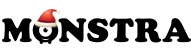Topic: Add new language
Hi,
Having an embarrassing problem. How do I add a new language pack to monstra so that it becomes available in dropdown in admin?
Is this done automatic by monstra? (checking for *.lang.php in the language directories?)
I have added some language files but I can not select in admin dropdown.....:(